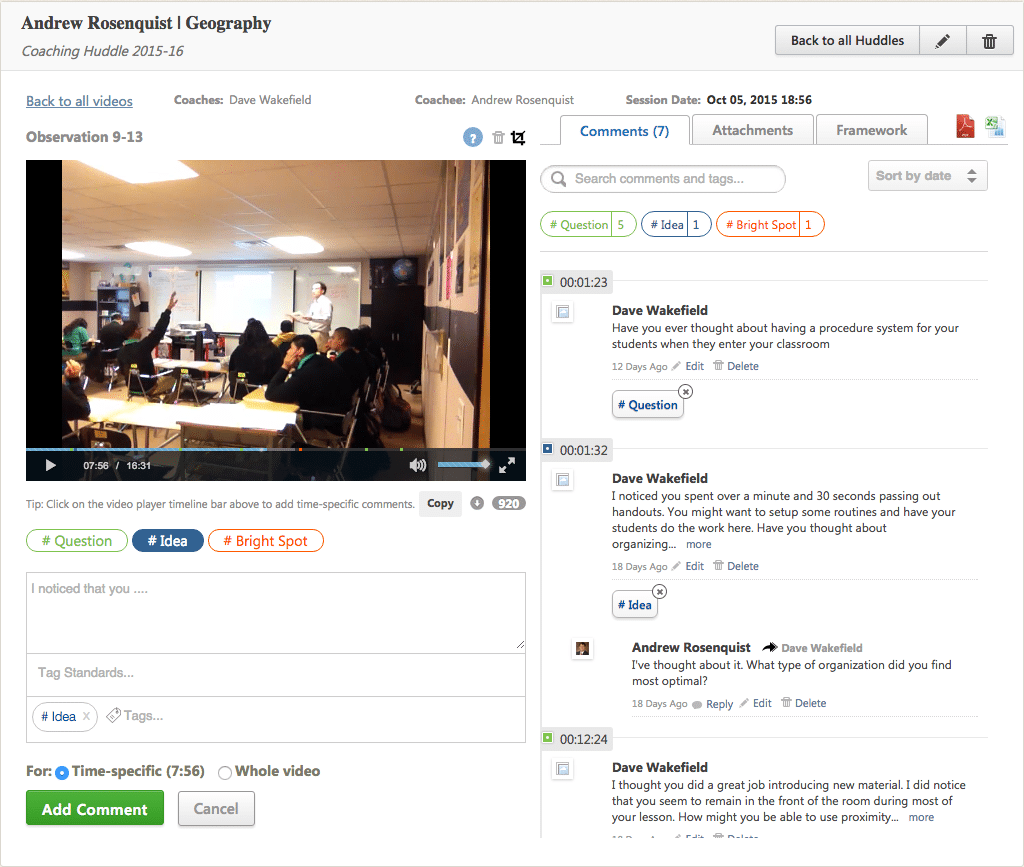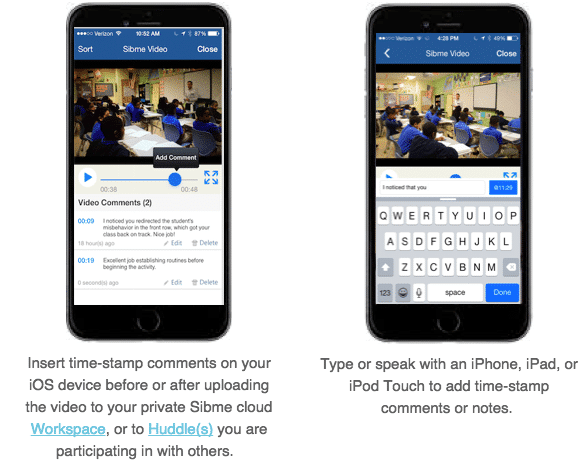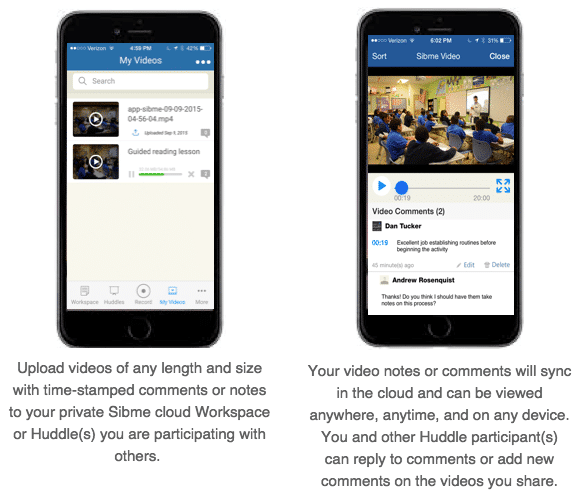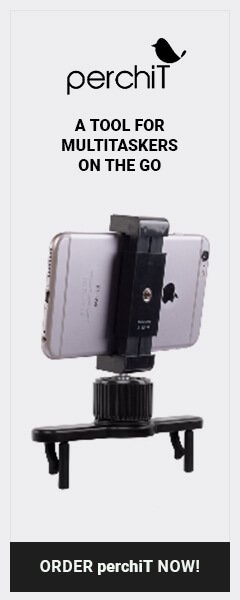We are pleased to announce that Sibme’s iOS visible notes and comments feature has been released out of beta. You can download or update to Sibme iOS version 2.5 to experience the power of visible notes and comments with an iPhone, iPad, and iPod Touch.
Here’s why we believe this is the most powerful Sibme feature yet. Education research supports the idea that by teaching less and providing more feedback, we can produce greater learning (see Bransford, Brown, & Cocking, 2000; Hattie, 2008; Marzano, Pickering, & Pollock, 2001).
The late Grant Wiggins highlights seven keys to effective feedback. It doesn’t matter whether you’re giving feedback to students or adult learners, feedback should be “goal-referenced; tangible and transparent; actionable; user-friendly (specific and personalized); timely; ongoing; and consistent.” Teaching and learning is complex, which is why feedback should be evidence-based.
Old Way
Writing or typing notes while conducting in-person observations and when we watch presentations or demonstrations is not the most effective way to document what we see. This process lends itself to bias and mistakes during the data collection process, and the exercise is more useful for the observer rather than the observee.

New Way
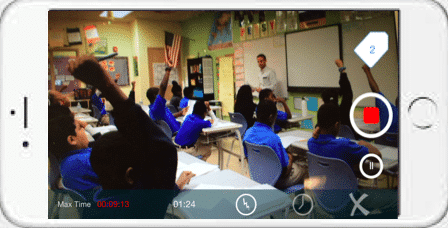
As a performer, when we are able to watch and reflect on our performance and see exactly what the observer saw, we are able to see for ourselves what we need to change in our own practice. Time-stamped video notes and comments also enable participants to have a more focused and robust conversation about what actually happened during the teaching lesson or presentation with a peer or coach. Sibme’s updated iOS app enables observers to capture video in the moment.
While recording in the Sibme iOS app, the observer can tap the bookmark icon above the record button to help them remember where to insert time-stamp comments or notes after they finish recording. They can also pause their recording to capture different segments of a lesson observation, presentation, lecture, or workshop to eliminate the cumbersome video editing process. Once the observer has finished recording the observation, they can add their time-stamped notes or comments on their iPhone, iPad, or iPod Touch before upload.
When finished, they can upload the annotated video to their Sibme cloud Workspace for further analysis or directly to a Coaching or Collaboration Huddle they are participating in with the observee. This way, the video notes and comments that the observer adds will sync after uploading the video, which provides the observee immediate and focused feedback when they have time to watch the video and review the comments from their iPhone, iPad, iPod Touch or laptop/desktop.
Here’s how it works
Formative assessment consisting of lots of feedback and opportunities to use that feedback improves performance. Sibme is a great tool for enhancing the formative assessment process when observing any activity where skills are demonstrated visually.