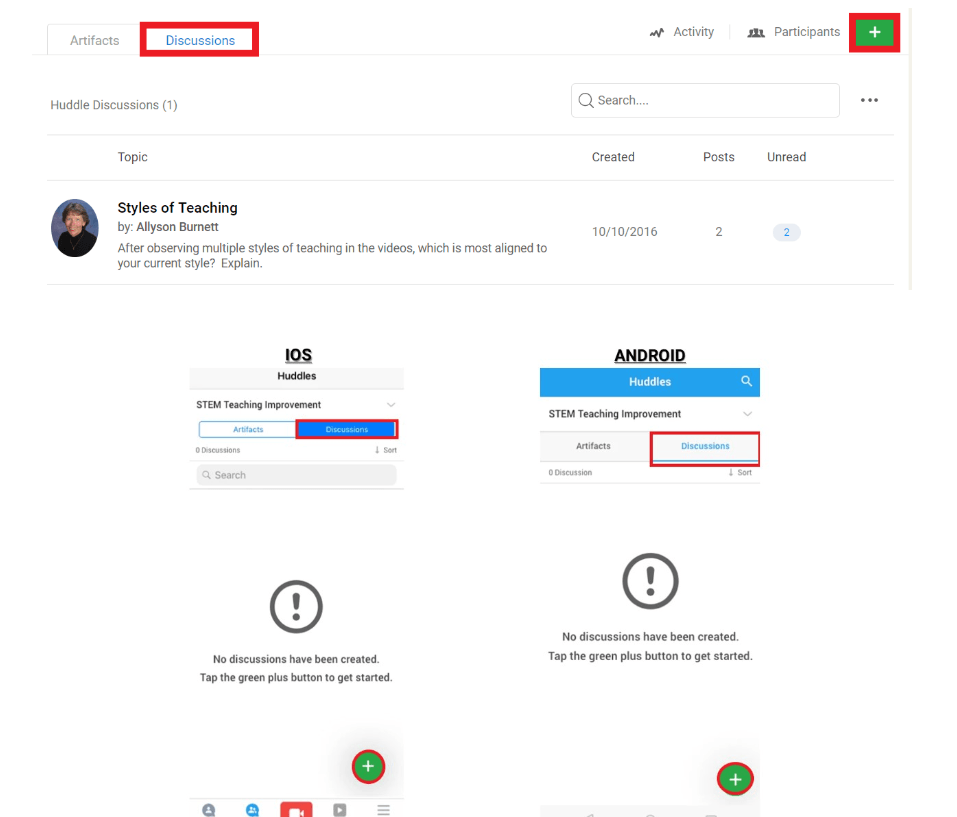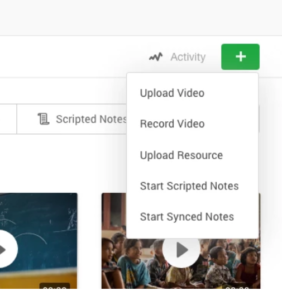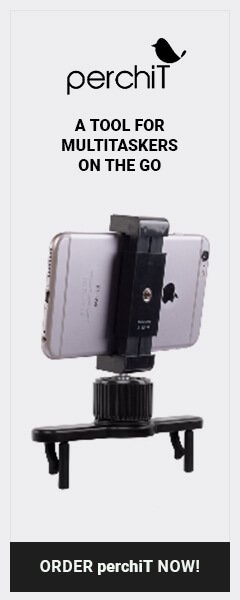Sibme Software Updates: July 2019
We’ve got some awesome updates coming to Sibme over the next couple of months. Starting July 15th, you’ll notice some new and exciting changes on the web and mobile versions of Sibme. These include:
Videos + Resources = Artifacts:
We’ve combined the Videos and Resources tabs in Workspace and Huddles into a single tab called “Artifacts.” Now, you’ll be able to see all of your learning artifacts (Videos, Images, Audio Files, Documents, Spreadsheets and MORE) in a single place.
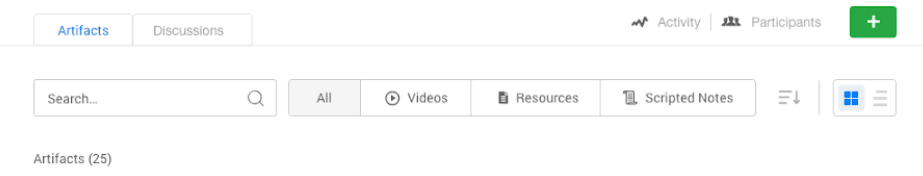
Learn More about updated Artifacts
- What is My Workspace? | Sibme Help Center
- Can I add resources to my workspace? | Sibme Help Center
- Organize videos and resources in My Workspace | Sibme Help Center
- How is Workspace different from Huddles? | Sibme Help Center
- Uploading Videos and Resources to a Huddle | Sibme Help Center
Do More on Mobile:
Use the Sibme iOS and Android mobile apps to do even more! We’ve added the ability to create and post to Huddle Discussions from your mobile apps, a refreshed look to Coaching and Collaboration Huddles, and the ability to share even more file types from your mobile device (including pictures)!
Learn more about our updated Mobile Apps
Make sure you download iOS version 7.0 and Android version 6.0 or later to keep up to date!
Improved Huddle Discussions:
Give your conversations even more pop with our new and improved Huddle Discussions (available on web and mobile)! Discussion posts are now posted instantly and can be replied to immediately from other participants in the discussion thread. Additionally, formatting options can create a richer text environment for your Huddle Discussions!
Learn More about Huddle Discussions
Huddle Discussion | Sibme Help Center
Even MORE in your Workspace:
Get access to Frameworks, Rubrics, Custom Video Marker Tags and much more in your Workspace. Start all of your Synced and Scripted notes in your private Workspace and then share them with others in Huddles!
Learn more about Workspace
- What is My Workspace? | Sibme Help Center
- Can I add resources to my workspace? | Sibme Help Center
- Organize videos and resources in My Workspace | Sibme Help Center
- Scripted Observation | Sibme Help Center
No more “copy” button:
Now, when you’re ready for others to see your videos and other artifacts, simply click the Share option.

Learn more about sharing
- How do I copy or share my video? | Sibme Help Center
- Copy video from a Huddle to my Workspace | Sibme Help Center
Make sure you download the most recent versions of the Sibme Mobile App (iOS version 7.0 and Android version 6.0). Starting July 17th, older versions of the Sibme Mobile App will have some functionality problems, so you’ll need to make sure you’ve updated your apps from the App Store or Google Play store. You won’t need to do anything to see the updates on the web version of Sibme.