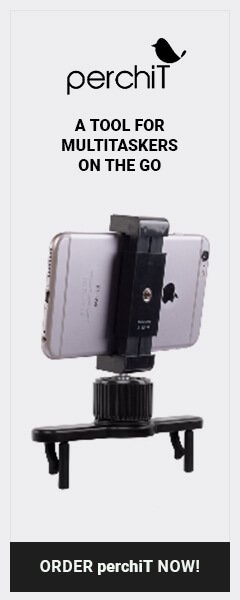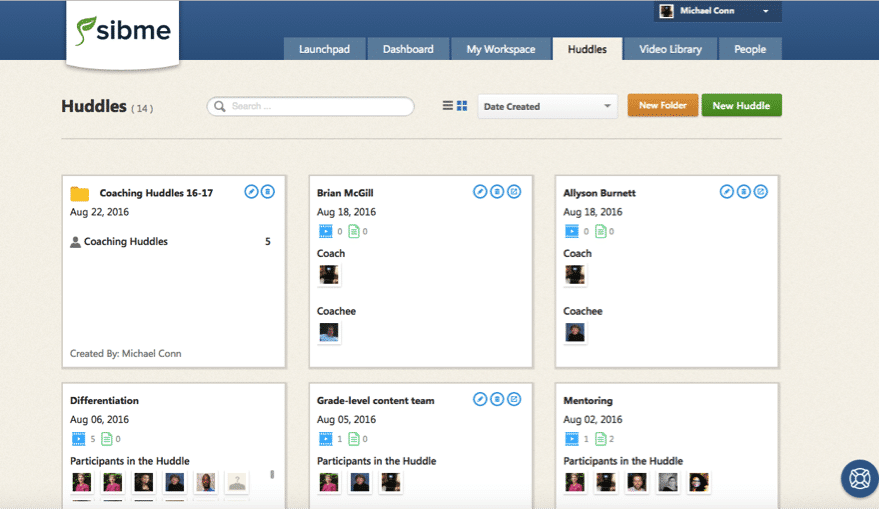
We’re excited to announce many new features for the 2016-17 school year! Sibme has always been a user-friendly tool for sharing and commenting on video; however, this year we’ve launched new features to help schools, institutions, and education-related organizations take their coaching and professional learning process to the next level by making it easier to track and measure whether their professional learning initiatives are making an impact on teacher effectiveness and student achievement.
You will first notice a new sign in page and an option to login with your Google account.
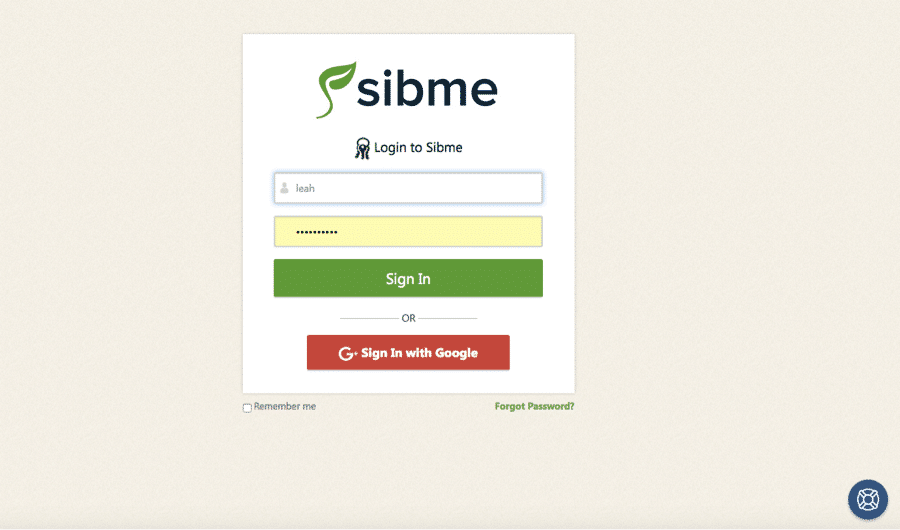
Once you login you will notice a new redesigned Dashboard page. On the page you will find a new Help Center icon and access to both an account analytics page and coaching or assessment trackers. Account Owners can customize the account to enable or disable the account video library, analytics, and trackers on their account settings page.
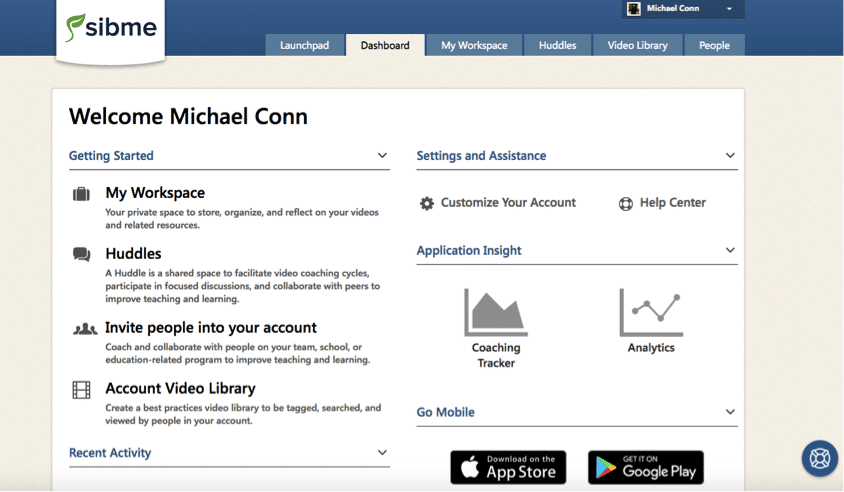
If you navigate to the Huddle page, you will notice that both list and grid view pages have been redesigned. You also now have the option to create Huddle folders to organize all your Huddles.
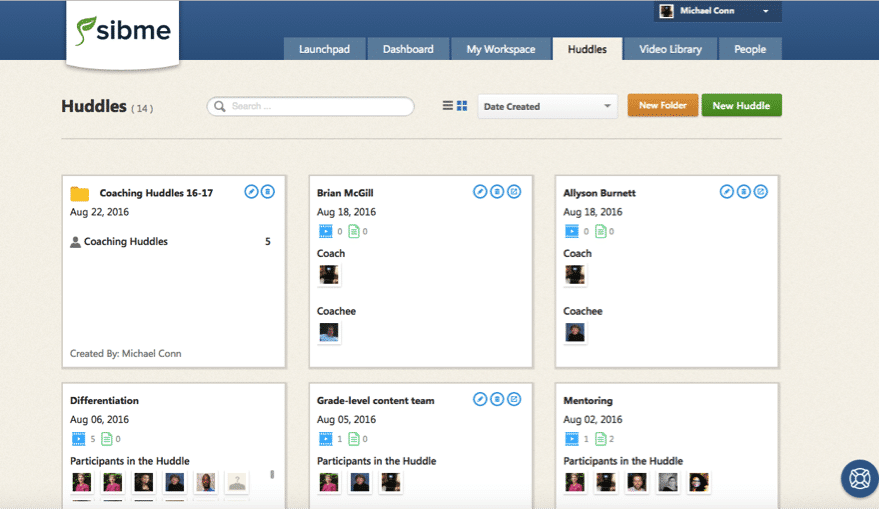
List view…
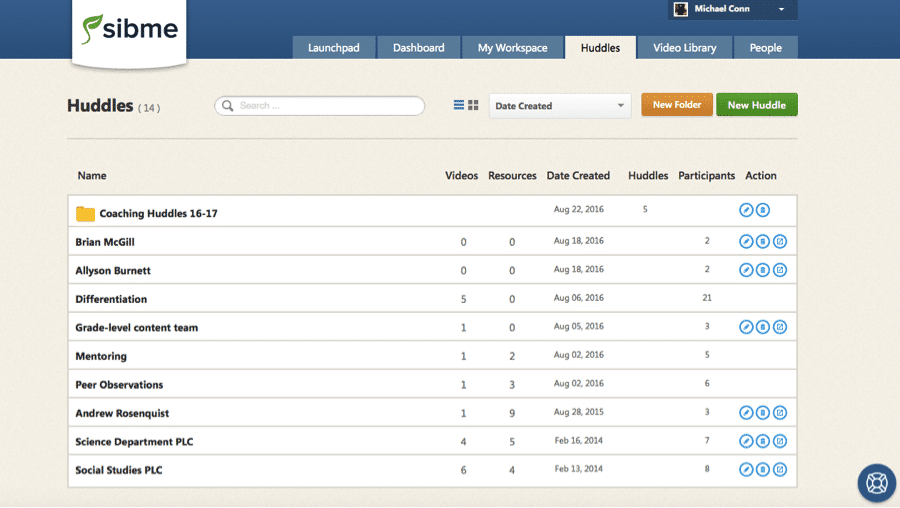
We’ve launched an account analytics page, which provides you user activity insight in your account. Account Owners and Super Users are able to view this page to help monitor professional learning initiatives. The analytics page also enables you to track the frequency of tagged standards or competencies from your embedded custom framework/rubric(s) on videos in Coaching Huddles.
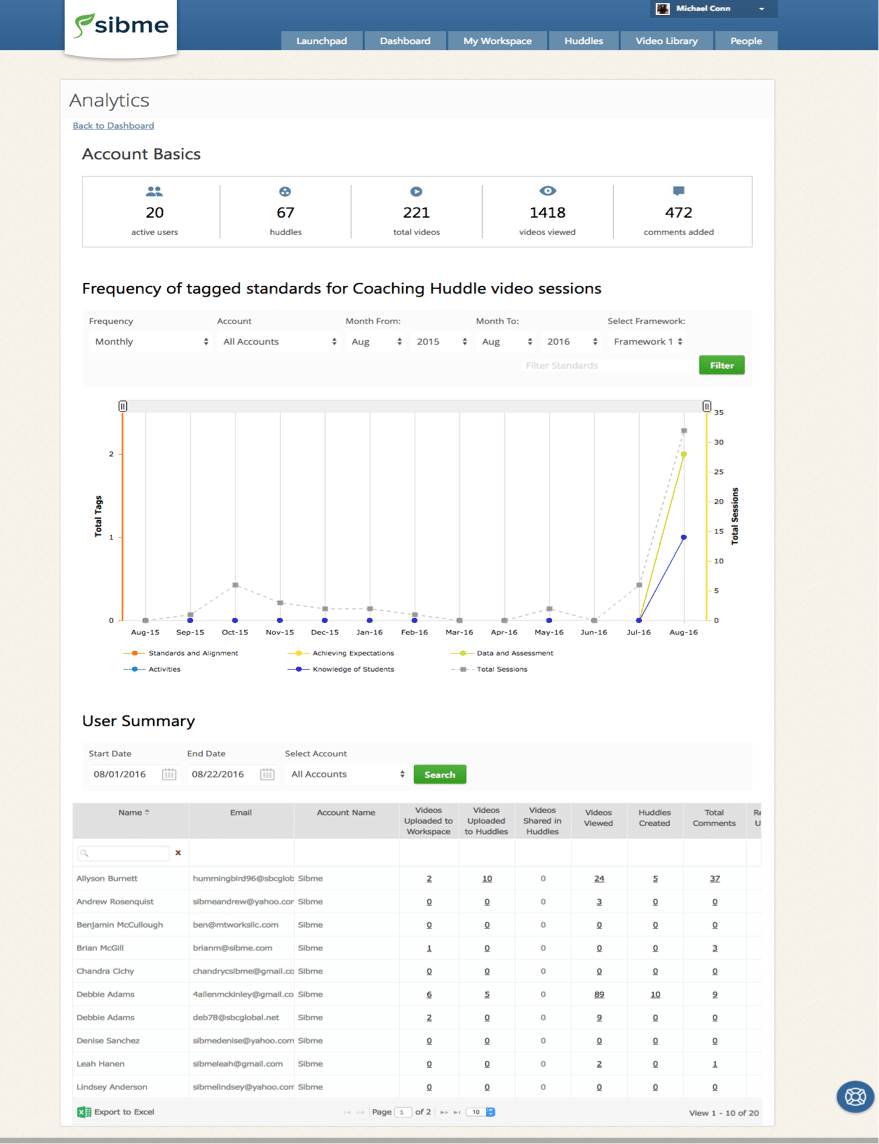
To provide you even more targeted insight into your coaching and development process we’ve launched both a coaching tracker and assessment tracker that can be enabled in the account. This feature helps program administrators/coaches/instructors monitor their program to track coaching and instructor activity in the account.
The Account Owner can set a feedback duration expectation for all coaches or instructors in the account. For example, “within 48 hours, all coaches will deliver feedback to a coachee or student who has submitted a video for review.” The tracker will automatically determine if feedback has been given on time, late, or at all. The only difference between the coaching and assessment tracker is that a coach or instructor can provide ratings on videos. The assessment tracker is useful for evaluating professional practice, usually in a college, university, or ACP teacher preparation program.
![]()
The trackers also help coaches and instructors manage their coaching and teaching process, providing a running record of a coachee and/or student’s development.
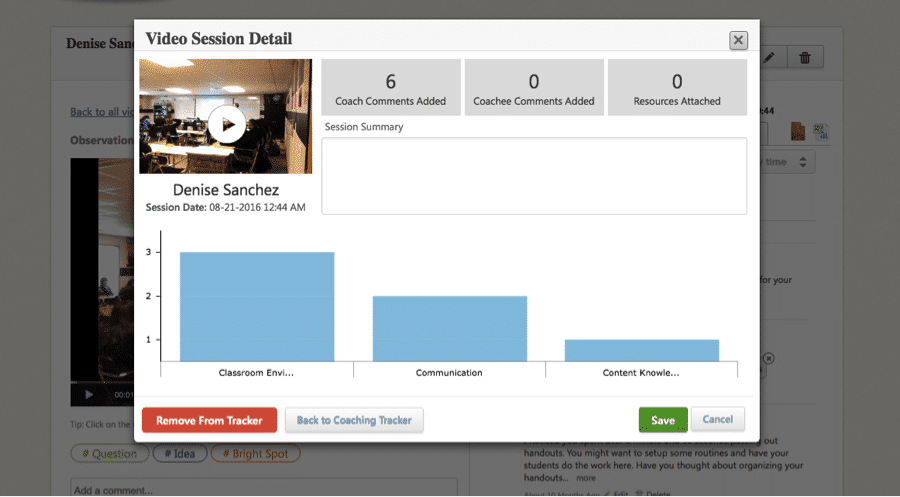
Want to preserve old Huddles and Folders with Huddles from previous years but don’t want to see them on your Huddle page? From their account settings page, Account Owners can now archive and preserve Huddles for auditing purposes and, if necessary, retrieve the data.
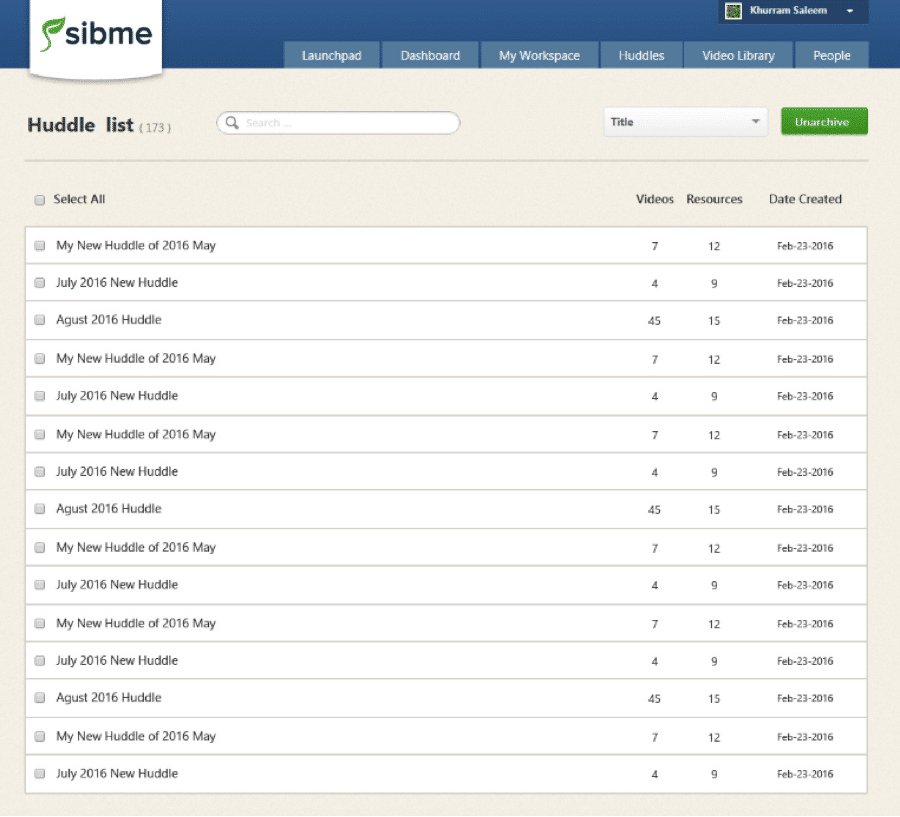
And Finally, we have a brand new iOS app (iPhone, iPad, iPod Touch) that has been rebuilt from the ground up. The new iOS app is 4X faster than our 1st and 2nd generation app. Check out our new iOS introductory video to see some of the new features. You can now add time-stamped audio annotations to your videos if you don’t like typing both on the device before upload and in the Sibme cloud.
We have more exciting updates coming very soon, and we wish you the best as you embark on a new school year!
The Sibme Team