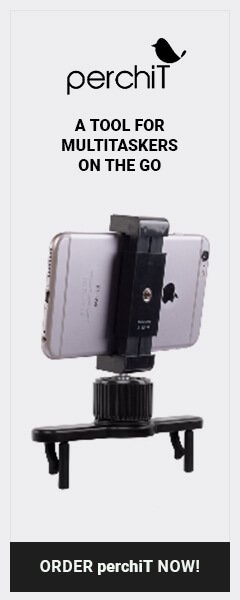Sibme Software Updates: September 2019
Starting September 2, 2019, you might notice some sensational updates to the following spaces in Sibme. These changes should not affect any other parts of Sibme, but you’ll also hopefully notice quicker navigation from page to page within the Sibme app due to the changes we’ve made! Click on the links below each heading to get more info.
The New Assessment Huddle:
We’ve updated the Assessment Huddle to make it much more in-line with the needs of our customers. The New Assessment Huddle organizes submissions by assessed-participant, allows you to request submissions of videos and artifacts, and allows assessed participants to copy videos from Workspace with comments and tags already added. Plus, the improved Huddle Creation process allows you to create robust instructions and provide exemplars and templates in a separate part of the Huddle from other submissions! All of this is available from your mobile device!

Learn More about updated Assessment Huddles
- How do I create an Assessment Huddle? | Sibme Help Center
- Who can see videos in an Assessment Huddle? | Sibme Help Center
- What is an Assessment Huddle? | Sibme Help Center
Improved Trackers:
We’ve combined our coaching and assessment trackers into a single icon on your homepage. From the Tracker icon, you can now see both Coaching and Assessment Trackers (depending on the types of huddles you have in your account). Our new Trackers have a cleaner look and feel, and will make it easier for you to track the work that happens in all of your Coaching and Assessment Huddles! Plus, program management is a breeze with Trackers!
![]()
Learn more about our updated Trackers
- Coaching Tracker | Sibme Help Center
- Assessment Tracker | Sibme Help Center
- Who can access the Coaching Tracker? | Sibme Help Center
- Coaching Summary | Sibme Help Center
- Boxes in the Coaching and Assessment Tracker | Sibme Help Center
- Who can access the video from the tracker? | Sibme Help Center
People Tab Updates:
Our new and improved People tab makes it easier for your to manage your team in Sibme. You can now add users in bulk, easily deactivate users and change their account/huddle permissions, and use Groups to add people to Huddles in bulk. Our People tab updates are designed to make it easier for you to manage users in your account (but we’re still always here to help!)
Learn More about People Tab
- Adding Multiple People to my Account | Sibme Help Center
- Permanently Delete or Deactivate a User | Sibme Help Center
- Add permissions for an individual in account | Sibme Help Center
- Can I change a user’s user role? | Sibme Help Center
- How do I add People to a new group that I created? | Sibme Help Center