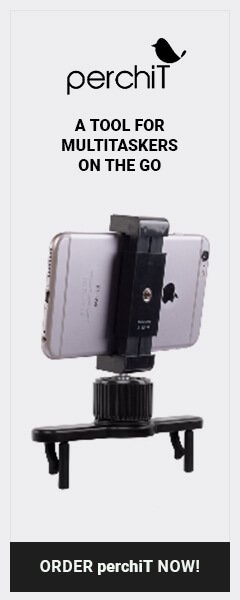The Ultimate Guide to Sibme’s Goal Setting Feature
Ben Stein wisely advises that the “indispensable first step to getting the things you want out of life is to…decide what you want.” Simple and true! When we follow Stein’s advice and decide what we want, we are setting goals. As educators, our first step may be to decide we want to be a great teacher or coach or administrator. But, as anyone who ever attended a Weight Watchers meeting knows, identifying a goal is only the “first step.” At some point, we are going to have to create an action plan for how we will achieve the goal, and yes, at some point we are going to have to step on the scale to see where we are in relation to achieving the goal. As Stephen Covey would say, “What’s gets measured gets done.”
Sibme’s new Goal Feature, is intended to help educators not only set meaningful goals, but create action steps toward achieving the goal along with some accountability steps to help measure progress.
Keep Reading for an overview of our Goal Setting Software, and be sure to check out these other posts
- How to Set Goals
- Using Sibme Goals as a checklist
- Professional goals that go beyond compliance
- Goals for teams
- PLC Goals
- Using Goals to compile portfolios
- Goals for Higher Ed Programs
- The Toddler’s Guide to Goal Setting: The “What” and “How” of “Why.”
- Jeff Bezos to School Leaders: Rethink the Way You Motivate Teams
- Developing Mini-Habits using Newton’s Laws of Motion
Sibme has always believed that professional growth and collaboration should be based on one thing: evidence. After all, it’s in our name: Seeing is Believing. That’s why we’ve spent years building a platform that gathers people in private and secure spaces to share evidence for conversations.
For a few years, our customers have asked for a way to connect the work done in Workspace and Huddles together with the aim to show growth and align this work to processes.
With that aim in mind, we’re happy to announce our newest feature: Goals.
Sibme Goals feature allows you to create a set of action steps that measure progress towards completion of a goal or process. You can then show progress toward completion of these steps with completion of these steps with any kind of evidence captured in Sibme. So whether you want to show evidence of growth in coaching processes by linking a specific huddle or pick a certain artifact or video, you can use concrete, observable evidence to show growth and achievement.
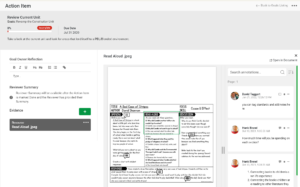 Sibme Goals is the perfect way to balance the privacy and security of Sibme’s Workspace and Huddles with the desire to show off the awesome work you and your team are doing. You and your team can continue to do work in private and secure spaces, but when you’re ready to share, add collaborators to a goal and then add evidence from any space in Sibme.
Sibme Goals is the perfect way to balance the privacy and security of Sibme’s Workspace and Huddles with the desire to show off the awesome work you and your team are doing. You and your team can continue to do work in private and secure spaces, but when you’re ready to share, add collaborators to a goal and then add evidence from any space in Sibme.
Additionally, you can wrap your evidence in reflection and feedback, allowing you and your team to discuss the evidence you included in each action item. You can also set deadlines for action items, making it easier to manage work over time. And, if you want, you can add measurement values to assess each action item.
And the best part is you can see everyone’s progress from one page (depending on your user privileges). 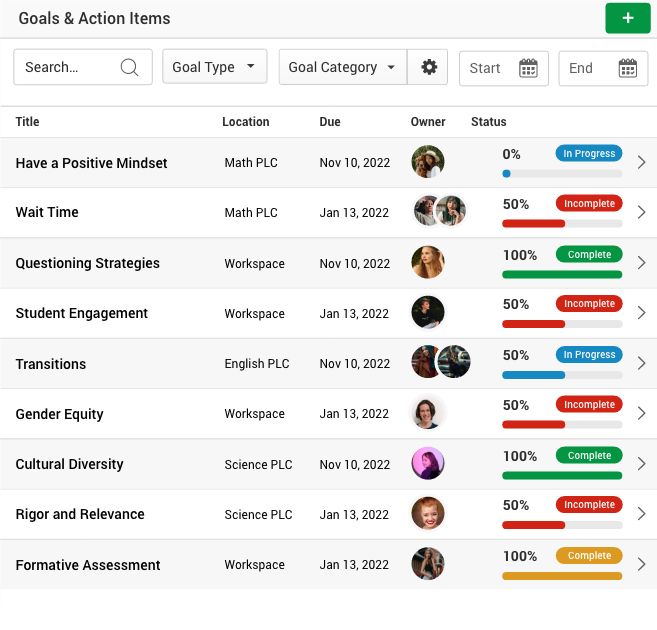
Goals are completely customizable and configurable to your needs (you can even rename “Goals” and “Action Items”). However, we thought we’d provide a few examples of ways you and your team can use Goals to celebrate progress and achievement.
To learn more about how Sibme Goals works, click here.
To enable Goals in your Sibme account, contact your Customer Success Manager.
To talk to us about how Goals can help your program, book a time with one of our consultants!
How to set Goals
The Professional Learning branch of the Sibme team does a lot of consulting with teachers and administrators around the power of creating meaningful goals. One of the simplest and yet most effective formulas we use around goal-setting involves answering 4 questions:
From where?
To where?
How?
By when?
When you answer these four questions, you have all of the ingredients for successful outcomes around goals.
From where? Identify your current reality
To Where? Create a goal or vision
How? Action Steps/identify evidence for accountability
By When? Set a deadline!
Sibme’s new Goal Feature, enables our educational colleagues to not only set meaningful goals, but create action steps toward achieving the goals along with some accountability steps to help measure progress.
For a more detailed exploration of goal-setting processes, check out these posts:
The Toddler’s Guide to Goal Setting: The “What” and “How” of “Why.”
Jeff Bezos to School Leaders: Rethink the Way You Motivate Teams
Developing Mini-Habits using Newton’s Laws of Motion
Using Sibme Goals as a checklist
Keeping track of compliance tasks can be tiring in the best of situations. But when you’re dealing with uncertain return-to-school environments, staff in remote locations, and other hectic situations, it can be even harder to make sure everyone has completed their required tasks. To keep everything organized in one place, you can create a single goal for tasks that need several steps completed, assign it to everyone on your team, and then have each team member add documentation to their action itesm, granting you visibility into everyone’s completion in one place.
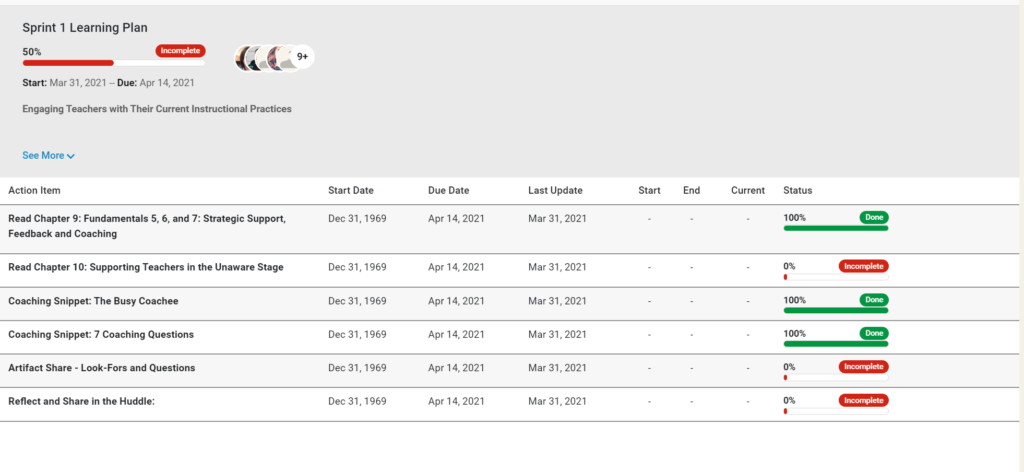
Then you view everyone’s progress in one place!
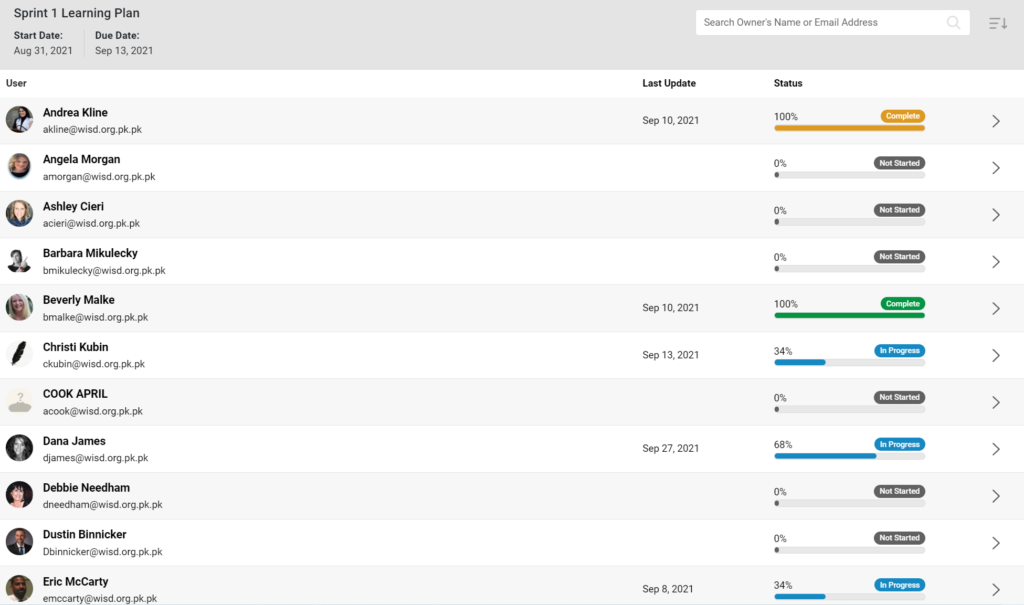
Professional goals that go beyond compliance
One of the original reasons we designed Sibme Goals was to help schools connect the work they’re already doing to support teacher growth through videos and artifacts shared in Huddles with the goals teachers set for themselves. If you need to align your professional development work with the goals your teachers set, you can either set certain action items for the entire team, or allow each teacher to work with coaches, peers, and administrators to create customized professional learning goals that are measured by evidence of growth, and not just attendance.
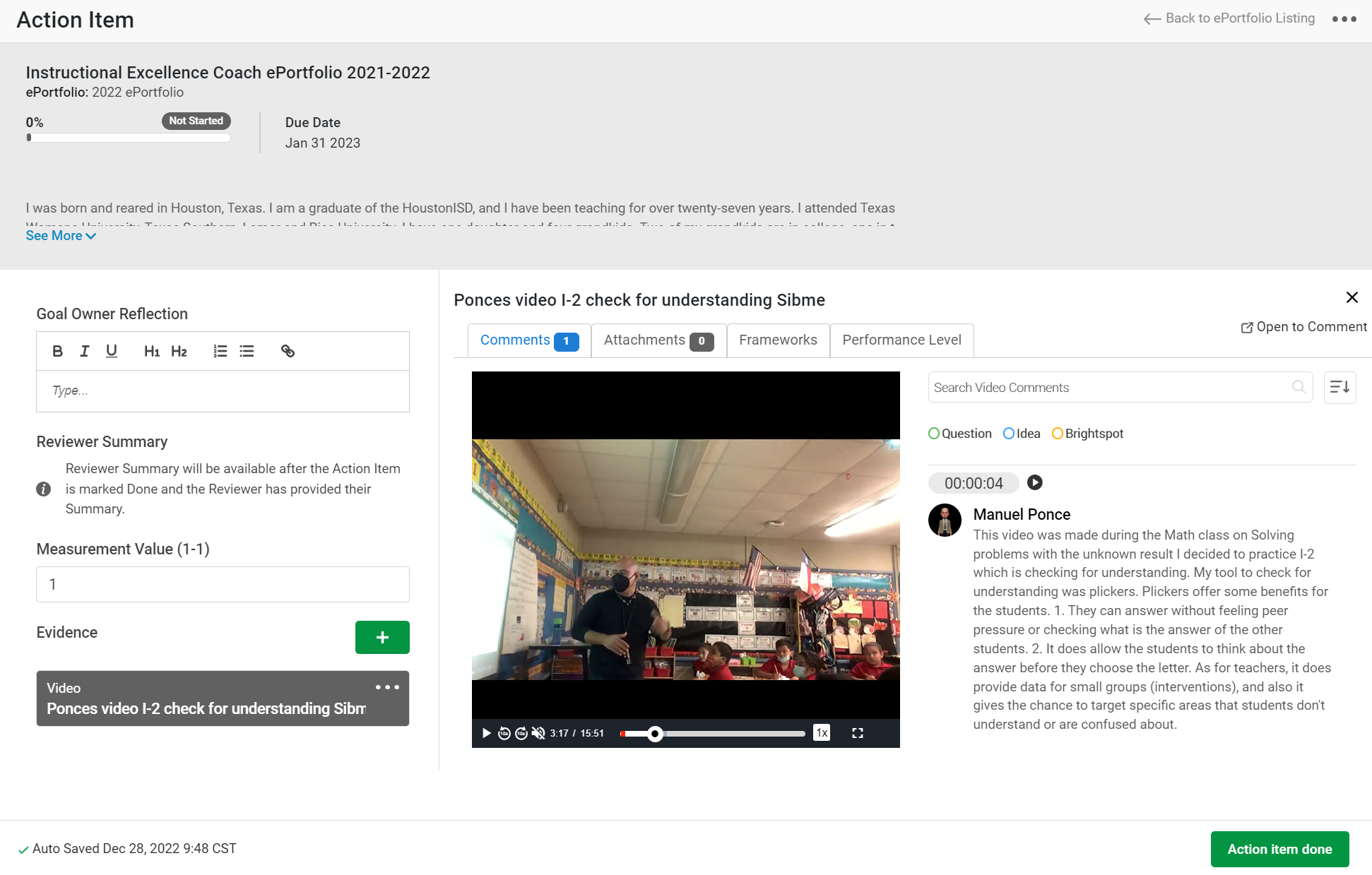
Goals for teams
If your team is having trouble staying connected, Sibme Goals can be assigned to a group to keep everyone connected. This is a great way to co-plan lesson units, co-create instructional materials, and get feedback from one another to overcome challenges.
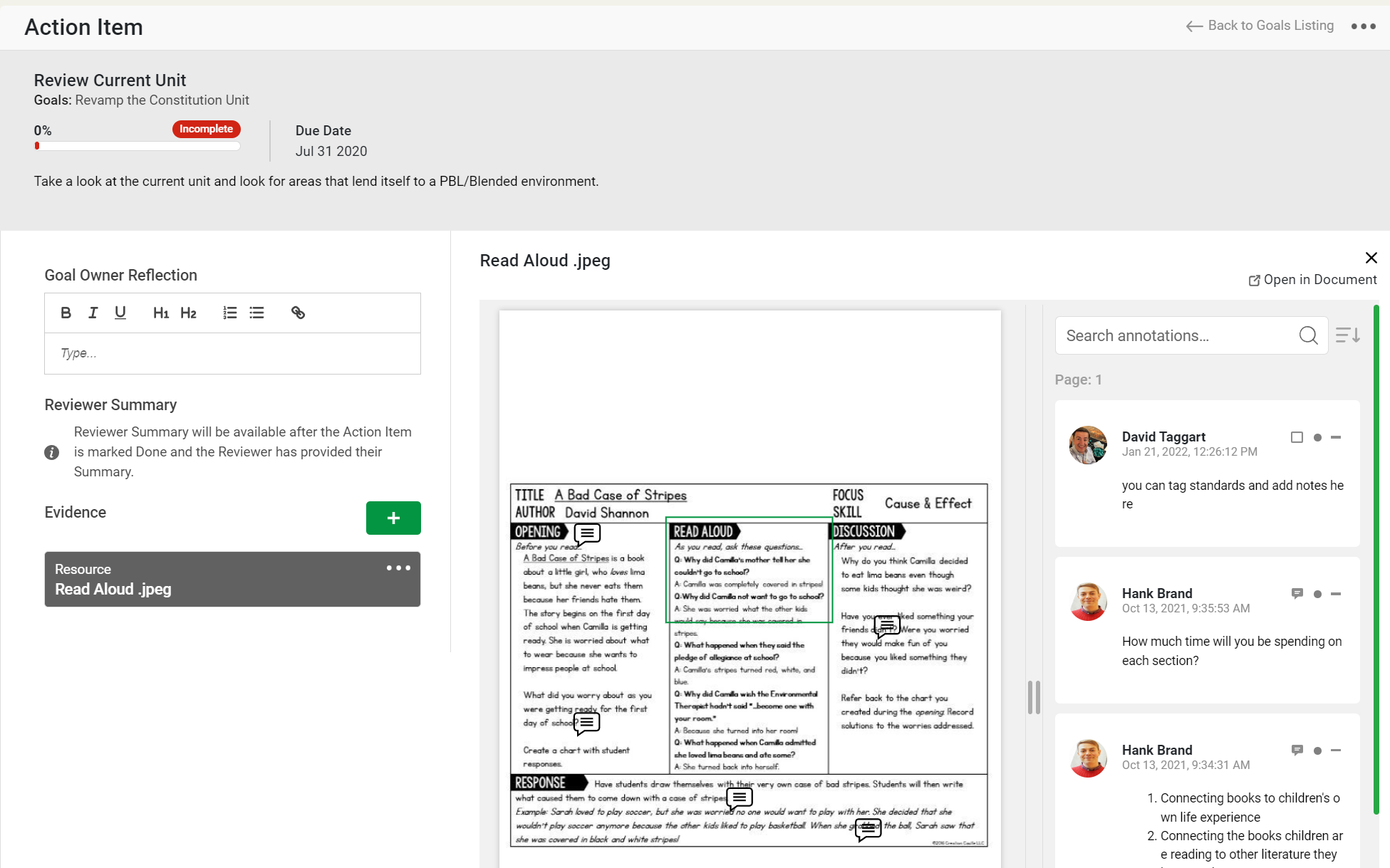
PLC Goals
Similar to team goals, your PLC can decide what type of evidence they would use to determine improved student outcomes on certain standards. Then the PLC can build the goals they need to reach to achieve those outcomes. If your PLC follows a particular process, this is a great way to make sure PLC teams are aligned to process steps and are capturing evidence of impact to keep each time focused on student work and teacher improvement!
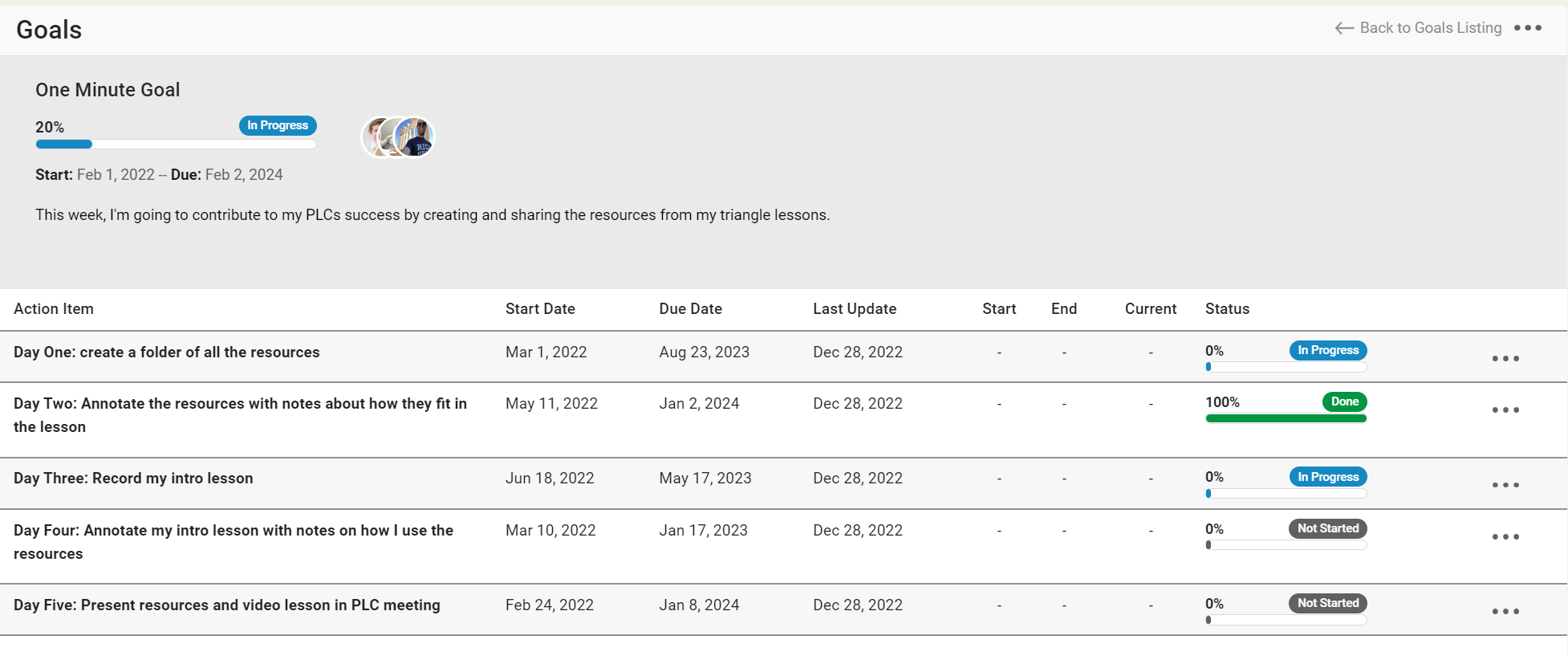
Using Goals to compile portfolios
You don’t have to use Goals for actual goals, though. You can also customize your account settings to use Goals for portfolios to capture and curate evidence of excellence for sharing with others. This is a great way to house information throughout the year that can then be memorialized for sharing with others or just for celebrating yourself. Remember, you can use any kind of evidence (videos, documents, spreadsheets, PDFs, pictures, audio, URL links, etc).
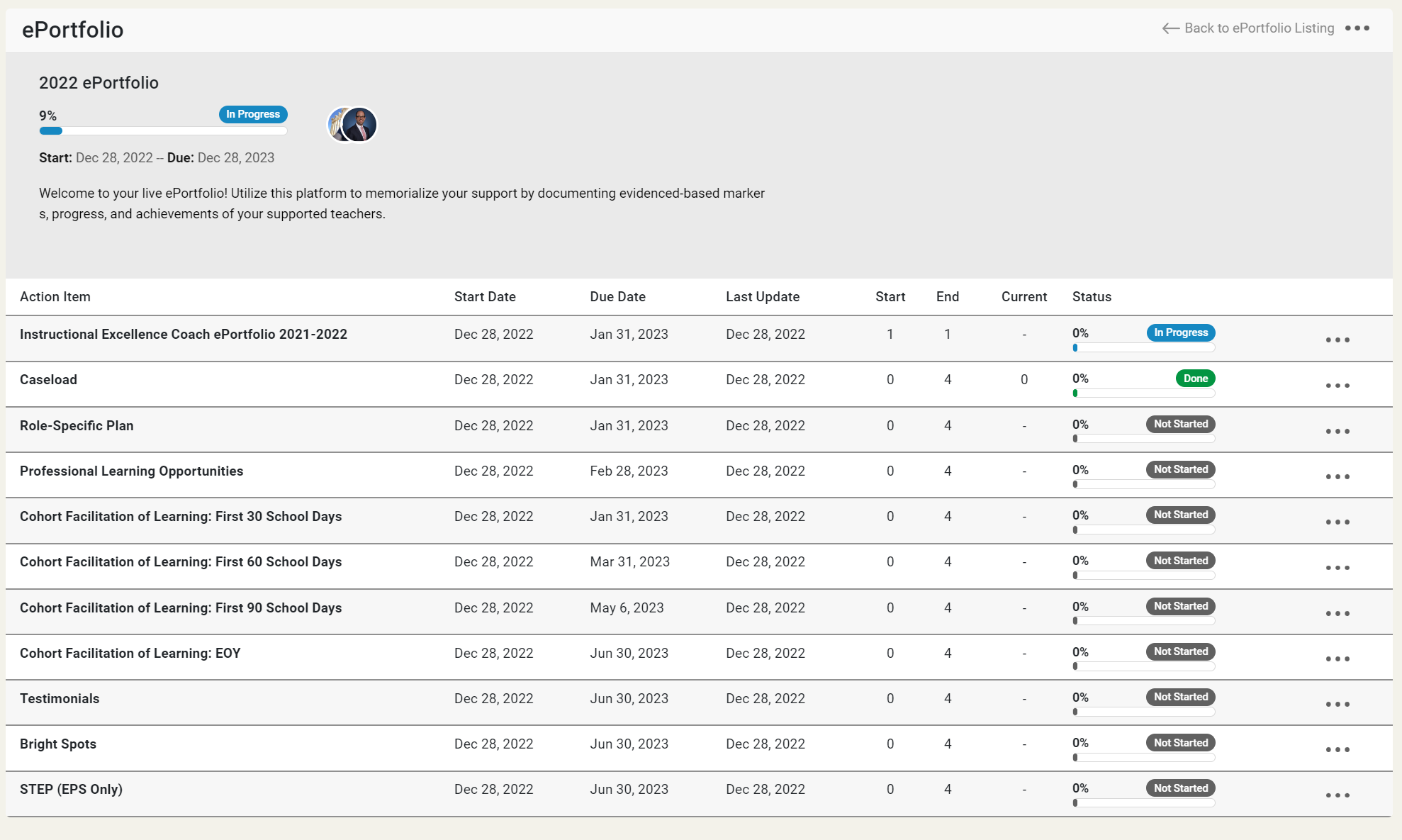
Goals for Higher Ed Programs
For university programs, Goals is a great way to have students practice portfolio submissions for Teacher Performance Assessments, course portfolios, or assignments. Faculty can create assignments in goals that establish certain deadlines and can be assessed with frameworks, rubrics, and numerical scores.