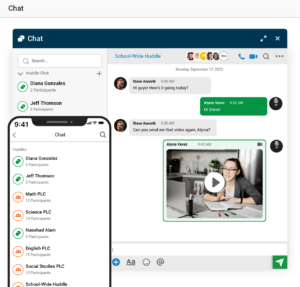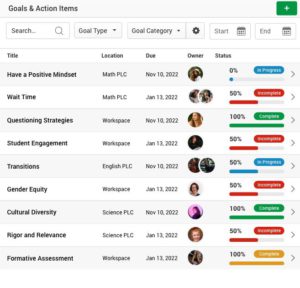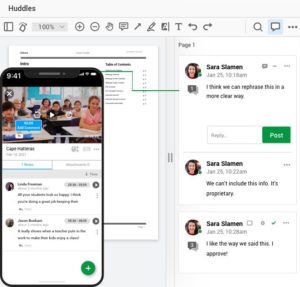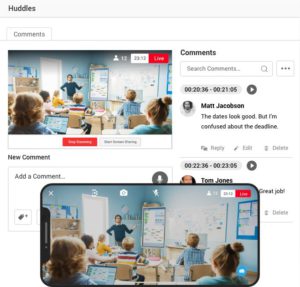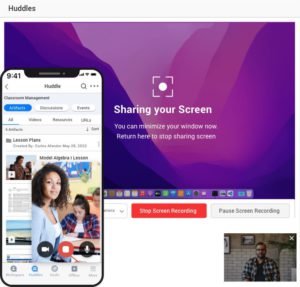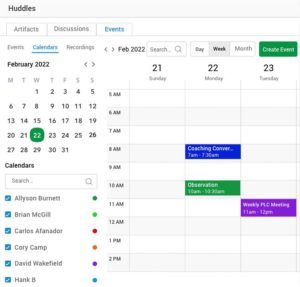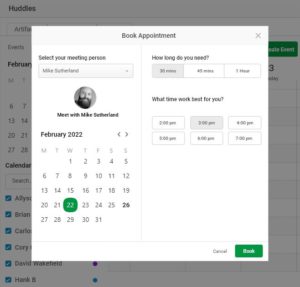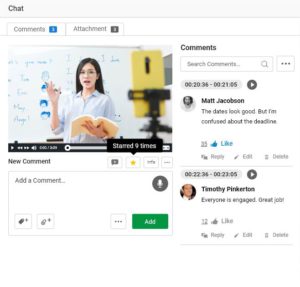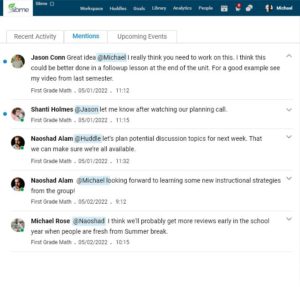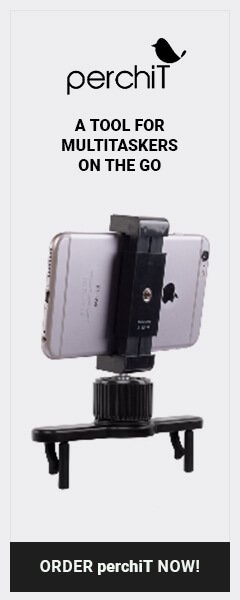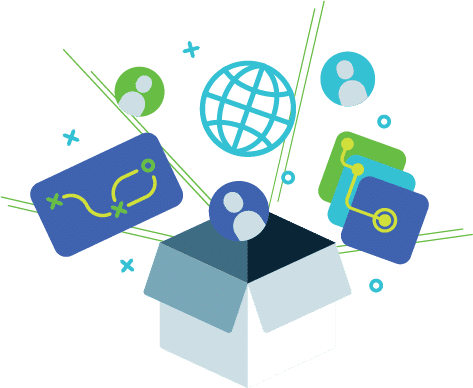
Sibme’s New Features Enhance Professional Learning and Collaboration
Sibme launched in 2013 with the driving idea that to improve, teachers need to see themselves and what happens in the classroom when they teach. Our original features—video recording, sharing, storage and time-stamped video commenting—give educators the full classroom view required for accurate self-reflection. These functions also give coaches better tools to provide clear and actionable feedback that leads to better teaching and measurable gains in student achievement.
Ten years after our start, Sibme’s user-friendly platform has added features that support the full range of professional learning and collaboration needs for educators with utility that extends to other fields. This article is the first in a series that describes our exciting new capabilities and how they improve the way we learn and connect at work.
What’s new?
Sibme’s video and video time-stamping features—compatible with any mobile electronic device—have helped many school districts and schools improve teaching and teacher retention while attaining quantifiable increases in student achievement. But sometimes, these functions aren’t enough.
We listened to feedback from Sibme customers all over the world and “huddled” together to develop the useful new software features listed below. Our platform now fully supports the 2015 Every Student Succeeds Act’s requirements for professional development activities, which are, “(B)…sustained (not stand-alone, 1-day, or short term workshops), intensive, collaborative, job-embedded, data-driven, and classroom-focused…”
Chat
Frequent and productive conversations are critical to collaboration in the workplace. Chat with coaches, coachees, colleagues and other Sibme users in real time in Huddles or via Direct Messages. Learn more here.
Goals & Action Items
Define and manage goals for teams and individuals and set benchmarks to demonstrate growth. Users can create reusable goal-attainment templates and develop individual and group portfolios of Artifacts—videos, documents and other files—that show progress over time.
Document Annotation
Need to collaborate on a lesson plan, proposal or any other type of file, including an image? Use the Document Annotation feature to take the back-and-forth emailing out of editing documents among a group of teachers, administrators or other professionals.
Live Stream
Stream your classroom session, meeting or any other type of event in real time. Observers can time-stamp live feedback and comments as they watch. Live Streams can be instantly saved for asynchronous review and commenting.
Screen Recording
Record your mobile or computer screen to capture what you need and to have it available when you need it. Use this feature to record live-stream and videoconference (Zoom, Teams, et al.) presentations, lectures and meetings. Capture the steps involved in complex software functions to later share with colleagues.
Events
Integrate your Google and Outlook calendars with Sibme to schedule coaching feedback discussions, events and meetings with colleagues in Zoom or in-person. Learn more here.
Appointment Booking
Make your available appointment slots visible to users in your Huddles for one-on-one meetings. Learn more here.
Likes and Stars
Like a comment, discussion post or Direct Message to acknowledge improvement among your fellow Huddle participants. Star your favorite Artifacts to quickly filter them in the future when you need to find them. Account administrators can analyze Stars and Likes to better understand the types of professional resources their teams need more of.
Mentions
@mention people in your account on Artifacts, Huddle discussions, chats and goals in both our web and mobile versions to automatically include them in any updates related to what they’ve been @mentioned on.
Face Blurring
Automatically blur faces of people in your videos to protect their privacy. This is a premium feature with an additional cost. Contact us to learn more.
Multi-Artifact and Folder Share
Quickly share, move, download and delete as many artifacts and folders as you need to, when you need to.